The Copy Machine is the Debil
Please make no mistake when I say copiers and printers are the debil! As a computer technician, it is my job to fix, resolve, and repair the copiers and printers. I had been at war with the Ricoh copier at one of my three schools for a month. Here is how it went down.
Meeting the Debil for the First Time
In August, the principals return, and teachers follow a few weeks after. The first issue I am called about is the Ricoh copier machine is not printing. The copier is leased and not owned or maintained by the school. However, as a technician, I must resolve why the copier is not printing. Come to find out, the copier is set using a passcode. Passcodes are assigned numbers to identify how many pages each user prints or copies on the machine. The issue? The user attempts to print from their machine, and the print job sits in a queue, never printing anything.
My supervisor helped me get the principal working on the Ricoh machine. However, the process was so long and complicated it took us nearly an hour or more to resolve the issue. At the time, I was overwhelmed with the process, and I decided to worry about the method later when I had a little time.
Months Later…
Skipping forward to December, it is time to address the Ricoh copier. The staff is using the color laser printer, which is becoming expensive! Only half the staff can print to the copy machine.
Getting Ready for the Battle
I get my Macbook and head to the office to see if I can figure out how to set up my machine’s print job. I fail miserably. Oh well, at least I tried. So, I contacted a few of my co-workers and asked if they knew the Ricoh setup. Paul decides to join the battle.
The Long Gruesome Battle
On Wednesday, Paul visited my school to begin the attack on the copy machine. The battle starts at roughly 10:30 a.m. At noon, we go around circles; sometimes it works, and other times it won’t. We are scratching our heads with the inconsistency. We finally decided to take a break and head off for lunch.
Returning to the Battle
At 12:30, we resume the battle with the machine. Paul is now making some progress and has three machines printing successfully. However, we still cannot get one machine to print. We try to troubleshoot by looking for similar issues, narrowing out what worked or did not work, and finally, trying to reduplicate what did work. No matter how many times we would reduplicate the process, the one machine still would not print. Before we knew it, it was 4:00 pm. We leave the battle half-defeated.
War with the Debil
At the end of the week (Friday), I decided it was time to beat the machine. One of us will be a winner, and hopefully, that winner is me! Before returning to the school, I visit a veteran technician who outlines how these machines work. He talked me through the steps of setting up passcodes and users on the machine. It appears that Paul and I were on the right track; however, he is stumped as to why our attempts were not working for all devices.
I quickly resolve a printing error issue on a teacher’s MacBook and head off to my third school to fight with the debil. I had my fancy shades on, with my clogger shoes, jeans, and tee ready for battle. I intend to win. I get my machine to wipe out the print setting and attempt to retrace the steps as explained. I hit the print button and…. (crickets)
OK, this was not a good start, so I messaged our remote technician; she is having issues getting the Mac machines to print on the Ricoh; we began brainstorming together what has not been detected yet. We finally narrowed it down; it is a browser issue. However, how do we solve it? How do we get it to work on Chrome?
Along came Paul, my best tech buddy; we shared information we discovered, and he gave it some thought and began the process of troubleshooting. (M) our remote technician suggests setting up on a different browser other than Chrome and see if that works; we are skeptical but have nothing to lose at this point. Paul chooses Safari even though (M) failed to get it to work on her end. We have success! We grab a testing machine and duplicate the process, and again, another printing success! We set it up on my machine, and YES! It works! We quickly run the halls, adding the Ricoh printer to the teacher’s devices before the day ends. After all, it is Friday, and those teachers are ready to go home once the class is out.
Five technicians jumped into this battle, trying to resolve or narrow out possible issues with this Ricoh setup. One was from the networking department. Crazy.
The Fat Lady Sings
I am glad that Paul has defeated Ricoh and the battle has been won. Who knew a copy machine could cause so much drama? Next time, I will be more prepared.